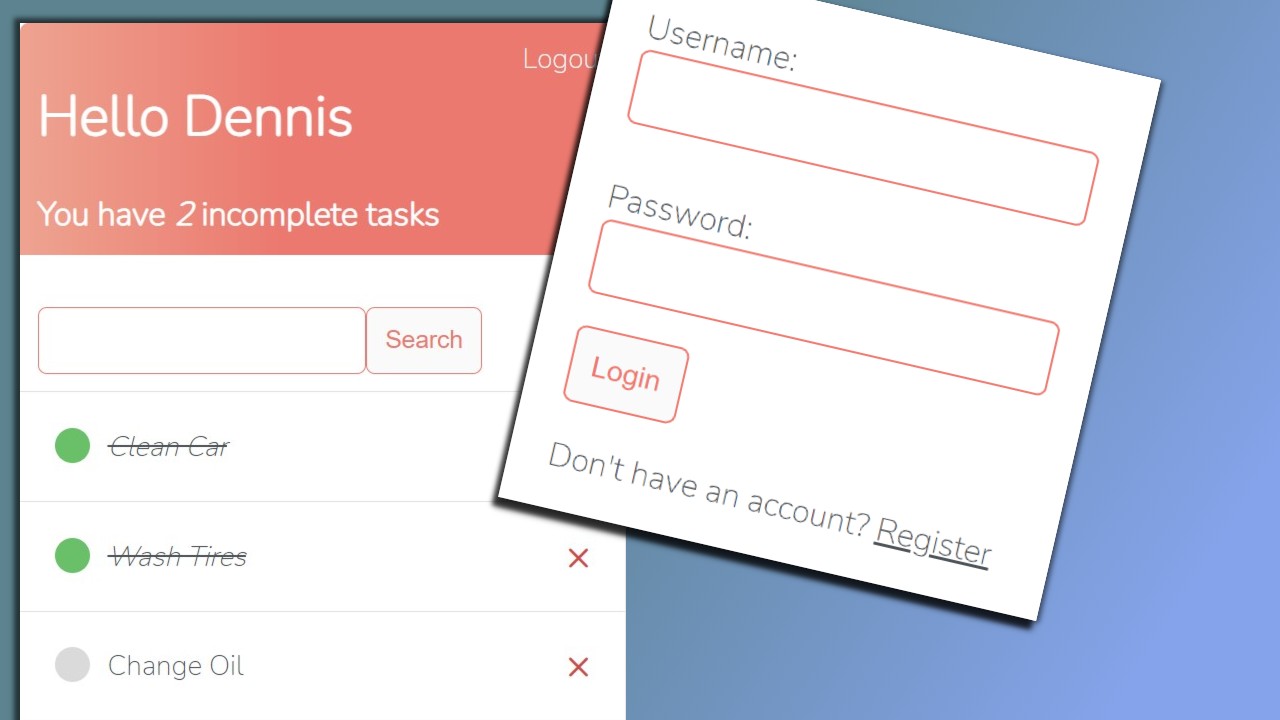If you watch any of my tutorials on youtube then you probably noticed I use function based views in most of my videos, there's a specific reason for that. For the record, I’m not against class based views. I just prefer to use function based views in tutorials because they are much easier to understand and remove a certain learning curve.
Function based views are a little more explicit and easier to understand while class based views require a little more understanding of how to use these classes and built in methods.
Now with that being said, class based views are very powerful and I think every django developer should learn how to use them at some point, especially if you plan on applying for a job where Django is used. There’s a good chance any place you apply will expect you to know how to work with class based views.
In this article I want to break down what class based views are, why and how you should use them, along with some examples and comparisons to function based views.
I also want to address some common questions I get such as:
- Do class based views replace function based views?
- Should I use function based views and class based views together?
- Should I even learn class based views? What's the benefit?
Before we get started I want to link up some valuable resources. These links will point you to the Django documentation, the Django GitHub source code and a great website that breaks down every single built in classes based view and mixin. PLEASE use these links throughout your journey in learning about class based views, I still reference them to this day anytime I need clarification. These should be your reference anytime you need to understand why a certain view does what it does and how it’s constructed.
- Django CBV Documentation
- Django Views Source code
- Detailed descriptions for each of Django's class-based views.
So what are class based views?
In short, class based views are simply django views written as python classes. At the end of the day all views are just functions but by using classes we are able to extend our code by utilizing the following:
- Inheritance so we can write reusable code and make our application more DRY. (Don't Repeat Yourself)
- Built in methods and views to eliminate redundancy for common use cases
- separate our code by http method types such as GET and POST.
Django didn't always have class based views
There was a point where django only had function based views. There were methods added to take care of common actions but extending functions can be very limiting so to fix this problem django added class based views.
Let’s take a look at a view that accomplishes the same tasks written as a function and then a class.
Example: Function based view
views.py
from django.shortcuts import render
from .models import Product
def productList(request):
products = Product.objects.all()
context = {'products/':products}
return render(request, 'base/product_list.html', context)
urls.py
from . import views
urlpatterns = [
path('products', views.productsList, name='products'),
]
Now as a class based view...
Ex: Class based view
views.py
from django.views.generic.list import ListView
from .models import Product
class ProductList(ListView):
model = Product
urls.py
from . import views
urlpatterns = [
path('products', views.ProductList.as_view(), name='products'),
]
The as_view() method
Because we are using a class based view, we need to add the “as_view” method for our url resolver. This is because the django url resolver cannot process a class but instead needs a function. To resolve this, we trigger the “as view” method from our “View” class which we inherited from and the “as view” method will call the correct view function depending on the method sent, therefore giving the url resolver a function.
As you can see in this example the class based view is much simpler to write and takes care of the magic under the hood, which we cannot see at the moment. This is a very simplistic example but it already demonstrates some powers of the class based view.
In this case we inherited from a built in view called ListView which at a minimum just needed a model name or a queryset. The view already knows which template to render, and how to pass in the data into the template. With a function based view we have to take care of each step by first querying the database, passing in our context data and then rendering our template.
Understand exactly how they work before using them.
This is actually where my issue with class based views for beginners comes in. There is a lot of power in using class based views but you should try to understand exactly how they work before using them. In most cases you will need a lot more customization then what we see here and that's where function based views thrive in the beginning. They are explicit and easy to understand, no magic underneath the hood.
Separating code by http methods
In this next example I want to demonstrate how class based views take care of http methods by passing in a post request onto the same view.
Ex: Function based view
from django.shortcuts import render
from .models import Product
def productsList(request):
products = Product.objects.all()
if request.method == 'POST':
Product.object.create()
context = {'products':products}
return render(request, 'base/product_list.html', context)
Ex: Class based view
from django.views.generic.list import ListView
from .models import Product
class ProductList(ListView):
model = Product
def post(self, request):
Product.object.create()
If you take a look at the two methods you can see that the function based view takes in every http method type, this means if we are sending “post” data then we have to check the request type ourselves to process it correctly.
With class based views we have a function for different methods. So if we send a GET request, then the “get” function gets triggered and any logic we have in there gets processed. If we send a “post” request then that request is sent to the “post” function for processing. This makes for much cleaner code by separating our request.
Class based views make our code clean and reusable
So to summarize what class based views are, they are a way to write cleaner and reusable code using python classes. We’ll get into a few more examples and also cover some of the class based views django already has built in for us but first let’s answer a few more questions.
Do class based views replace function based views?
No, class based views are simply another way of writing views, they are not meant to be a replacement. You can use them together in the same application as you see fit. In fact there are some cases where you may have most of your application written using classes but where a function based view may make more sense for a particular task.
Should I be using class based views instead of function based views?
In short the answer is that it's 100% up to you. If you want to write the most efficient and clean code then in theory class based views is what you should be using. The only problem with that statement is that not everyone is at the same level so you can actually slow down your progress by trying to force class based views into your application, therefore writing less efficient code.
Let me give you a brief example. In 2018 I launched an application for a company I was working at and already had an active user base. At that point (about 6 months into the launch) I was using only function based views. After doing some research I decided that I wanted to step up my game and change all my views to class based views. BIG ROOKIE MISTAKE! I Spent some time studying class based views and started updating my code base. The simple views were easy to update but the ones that had more custom logic were a pain and I ended up adding more bugs to my application.
It wasn't long before I aborted the mission and switched back to function based views after a month of unnecessary struggles. Eventually I updated some of the views to class based views but now it was a slow implementation and I only updated the views where it made sense.
Moral of the story. Don't use class based views just because you think they are better, and make sure you know how they work before using them. For me it was about a year before I felt comfortable enough to use them consistently in my application.
The "View" Class
While django provides us with a number of built in class based views to work with, at the core of all these views in one main view called “View”. This is a class that all other views will inherit from and provides us with the core functionality to make a django class based view.
Here we will create a simple view that queries all the products from our database and renders a template.
Views.py
from django.views.generic import View
from .models import Product
class ProductList(View):
def get(self, request, *args, **kwargs):
products = Product.objects.all()
context = {'products':products}
return render(request, 'base/product_list.html', context)
def post(self, request, *args, **kwargs):
pass
Urls.py
from .views import ProductList
urlpatterns = [
path('products', ProductList.as_view(), name='products'),
]
Keeping things DRY
Now in this case all we need is a simple view that returns back a template with a queryset of data. Thankfully django already knows that this is a common task so we don't have to write all the logic ourselves. This is a perfect example of where we may want to use the built in “ListView” turning the view from what we currently have into this:
from django.views.generic.list import ListView
from .models import Product
class ProductList(ListView):
model = Product
MUCH cleaner!
CRUD Application Example
Let’s see what a collection of views would look like for a simple application with CRUD functionality.
What I want to do here is give you an example of what a simple to-do application would look like if we utilized the full power of class based views. We will create views to perform the following actions:
- List out our to do items
- View a single item
- Create a new item
- Update an existing item
- Delete an item
Here’s what each view should look like in our application.
Views.py
from django.views.generic.list import ListView
from django.views.generic.detail import DetailView
from django.views.generic.edit import CreateView, UpdateView, DeleteView
from django.urls import reverse_lazy
from .models import Task
class TaskList(ListView):
model = Task
class TaskDetail(DetailView):
model = Task
class TaskCreate(CreateView):
model = Task
fields = ['title', 'description', 'complete']
success_url = reverse_lazy('tasks')
class TaskUpdate(UpdateView):
model = Task
fields = ['title', 'description', 'complete']
success_url = reverse_lazy('tasks')
class TaskDelete(DeleteView):
model = Task
context_object_name = 'task'
success_url = reverse_lazy('tasks')
urls.py
from .views import TaskList, TaskDetail, TaskCreate, TaskUpdate, TaskDelete
urlpatterns = [
path('', TaskList.as_view(), name='tasks'),
path('task/<str:pk>/', TaskDetail.as_view(), name='task'),
path('task-create/', TaskCreate.as_view(), name='task-create'),
path('task-update/<str:pk>/', TaskUpdate.as_view(), name='task-update'),
path('task-delete/<str:pk>/', TaskDelete.as_view(), name='task-delete'),
]
The following built in views have been created by the django team to make these types of operations easier for us. Let's take a look under the hood and see how a view is created and what other attributes and methods it may have.
How these views are constructed
To understand how django class based views work we need to understand how they are constructed. Django class based views are typically a collection of other views and mixins. Let's take a look at the 5 built in views from our sample application and see how they are made along with how we can customize certain default settings.
Mixins are simply classes that contain methods to be used by other classes. We use mixins when we want to when we want to add a particular feature that will be made available in multiple child objects. They should be use to take care of one specific task and should not be extended. When using mixins, order of inheritance matters.
ListView
class ListView(MultipleObjectTemplateResponseMixin, BaseListView):
"""
Render some list of objects, set by `self.model` or `self.queryset`.
"""
The ListView inherits directly from 1 view and 1 mixin, but all together there are a total of 2 views and 4 mixins that give this view all the attributes and methods that it has.
- MultipleObjectTemplateResponseMixin
- TemplateResponseMixin
- BaseListView
- MultipleObjectMixin
- ContextMixin
- View
Each parent view and mixin adds or enhances a set of attributes and methods for our built in view.
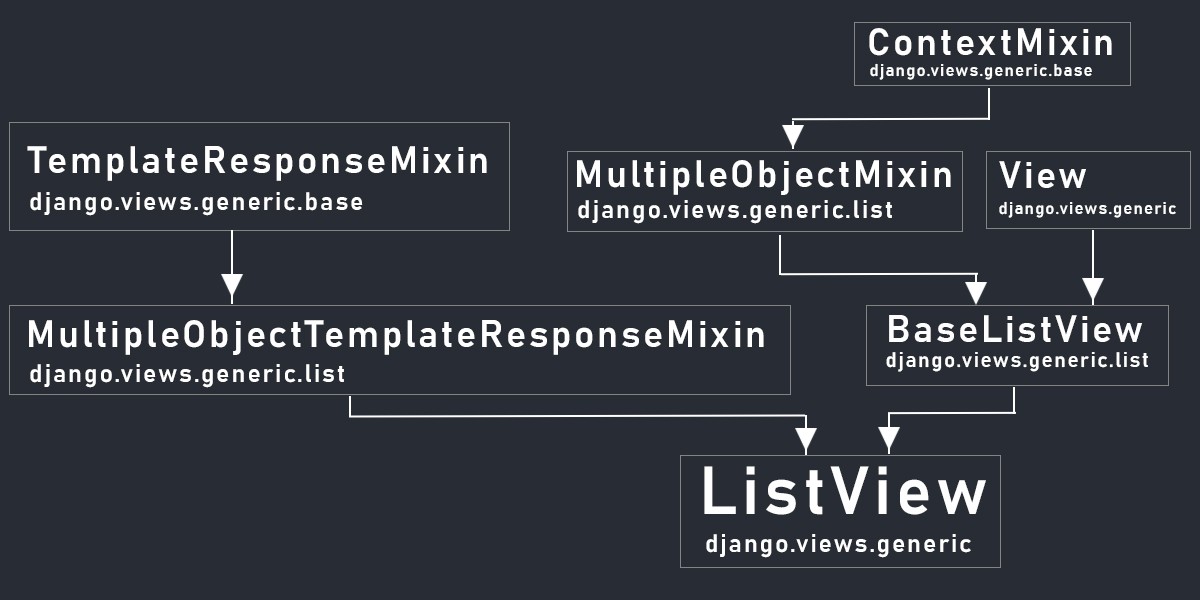
Overriding Default values
class TaskList(ListView):
model = Task
template_name = 'base/tasks.html'
context_object_name = 'tasks'
paginate_by = 5
ordering = ['-date_created']
template_name: By default the ListView Looks for a template with the prefix of the model name (task) and the suffix of _list.html if not otherwise set (task_list.html). This can be overridden by setting the “template_name” attribute.
context_object_name: Override the default queryset name of “object_list” by setting the “context_object_name” attribute. It helps to have a more user friendly name to work with besides just “object_list”.
paginate_by & ordering: The list view also has pagination and ordering already built in. We can set these methods by setting their attributes like I did in the code example above.
See all attributes and methods in these helpful resources:
DetailView
class DetailView(SingleObjectTemplateResponseMixin, BaseDetailView):
"""
Render a "detail" view of an object.
"""
The DetailView inherits directly from 1 view and 1 mixin, but all together there are a total of 2 views and 4 mixins that give this view all the attributes and methods that it has.
- SingleObjectTemplateResponseMixin
- TemplateResponseMixin
- BaseDetailView
- SingleObjectMixin
- ContextMixin
- View
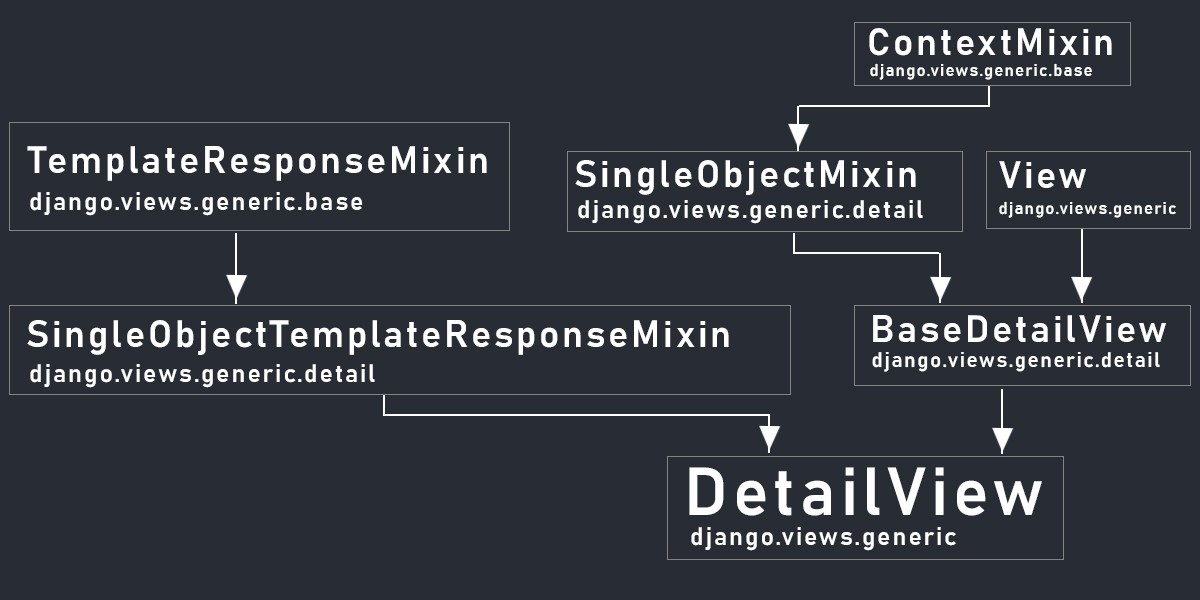
Overriding Default values
class TaskDetail(DetailView):
model = Task
template_name = 'base/task.html'
context_object_name = 'task'
pk_url_kwarg = 'custom_pk'
template_name = By default the DetailView looks for a template with the prefix of the model name (task) and the suffix of _detail.html if not otherwise set (task_detail.html).
context_object_name: Override the default model name of “object” by setting the “context_object_name” attribute.
pk_url_kwarg: By default the view looks for a primary key in the url called “pk” or a slug field called “slug”. Both of these values can be customized with slug_field or “pk_url_kwarg”
See all attributes and methods in these helpful resources:
CreateView
class CreateView(SingleObjectTemplateResponseMixin, BaseCreateView):
"""
View for creating a new object, with a response rendered by a template.
"""
The CreateView inherits directly from 1 view and 1 mixin, but all together there are a total of 3 views and 6 mixins that give this view all the attributes and methods that it has.
- SingleObjectTemplateResponseMixin
- TemplateResponseMixin
- BaseCreateView
- ModelFormMixin
- FormMixin
- SingleObjectMixin
- ContextMixin
- ProcessFormView
- View
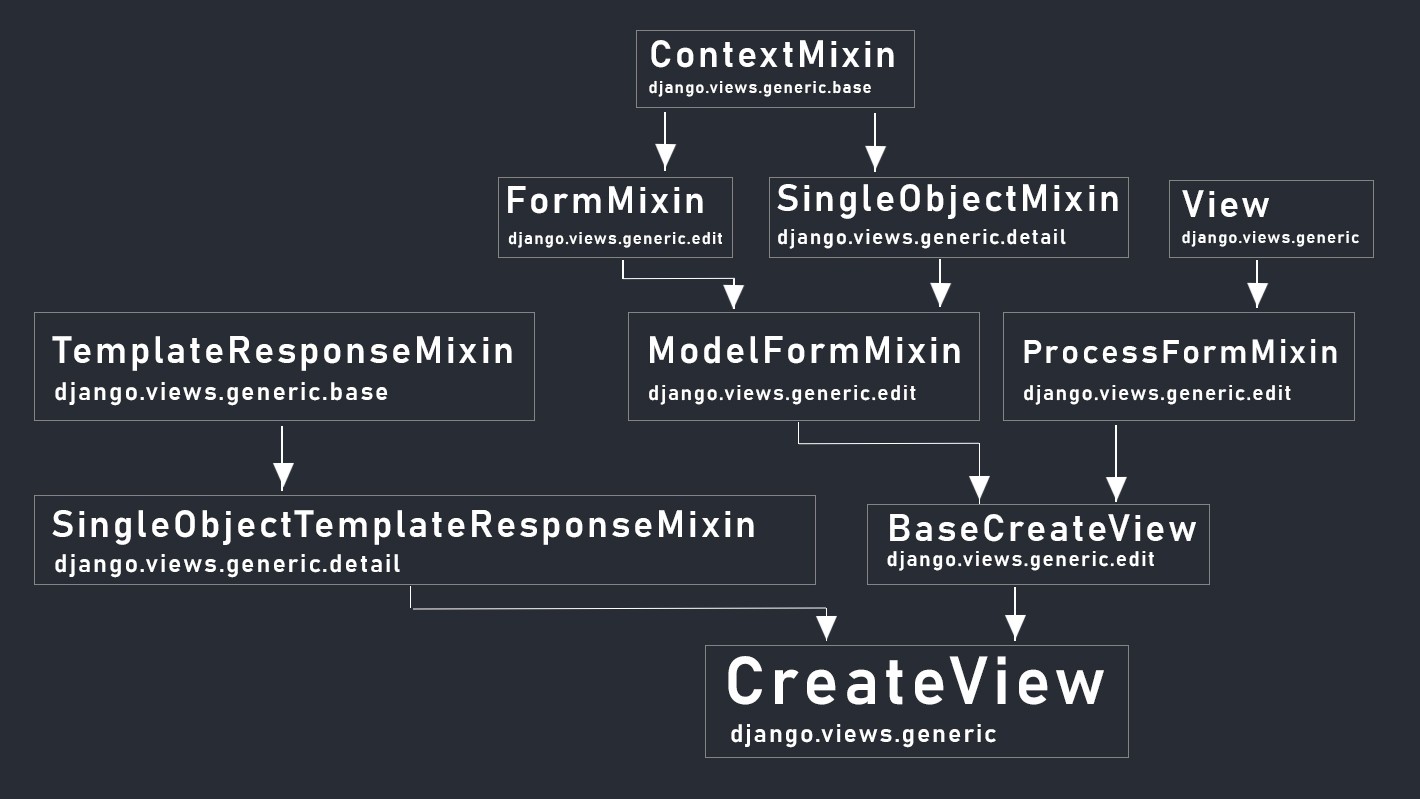
Overriding Default values
class TaskCreate(CreateView):
model = Task
success_url = reverse_lazy('tasks')
template_name = 'base/form.html'
form_class = TaskForm
template_name: By default CreateView looks for a template with the prefix of the model name (task) and the suffix of _form.html if not otherwise set (task_form.html). This can be overridden by setting the “template_name” attribute.
form_class: By default this view creates a model form for us based on the model we specify. As you can see in the example if we don't specify a model form to use, one will be created by fail for us after we specify the field names. We can use our own model form by creating a mode for and setting the “form_class attribute”.
See all attributes and methods in these helpful resources:
UpdateView
class UpdateView(SingleObjectTemplateResponseMixin, BaseUpdateView):
"""View for updating an object, with a response rendered by a template."""
template_name_suffix = '_form'
This view by default follows the same template_naming convention and form principles as the create view. Both views will look for the same form and template unless otherwise specified.
- SingleObjectTemplateResponseMixin
- TemplateResponseMixin
- BaseUpdateView
- ModelFormMixin
- FormMixin
- SingleObjectMixin
- ContextMixin
- ProcessFormView
- View
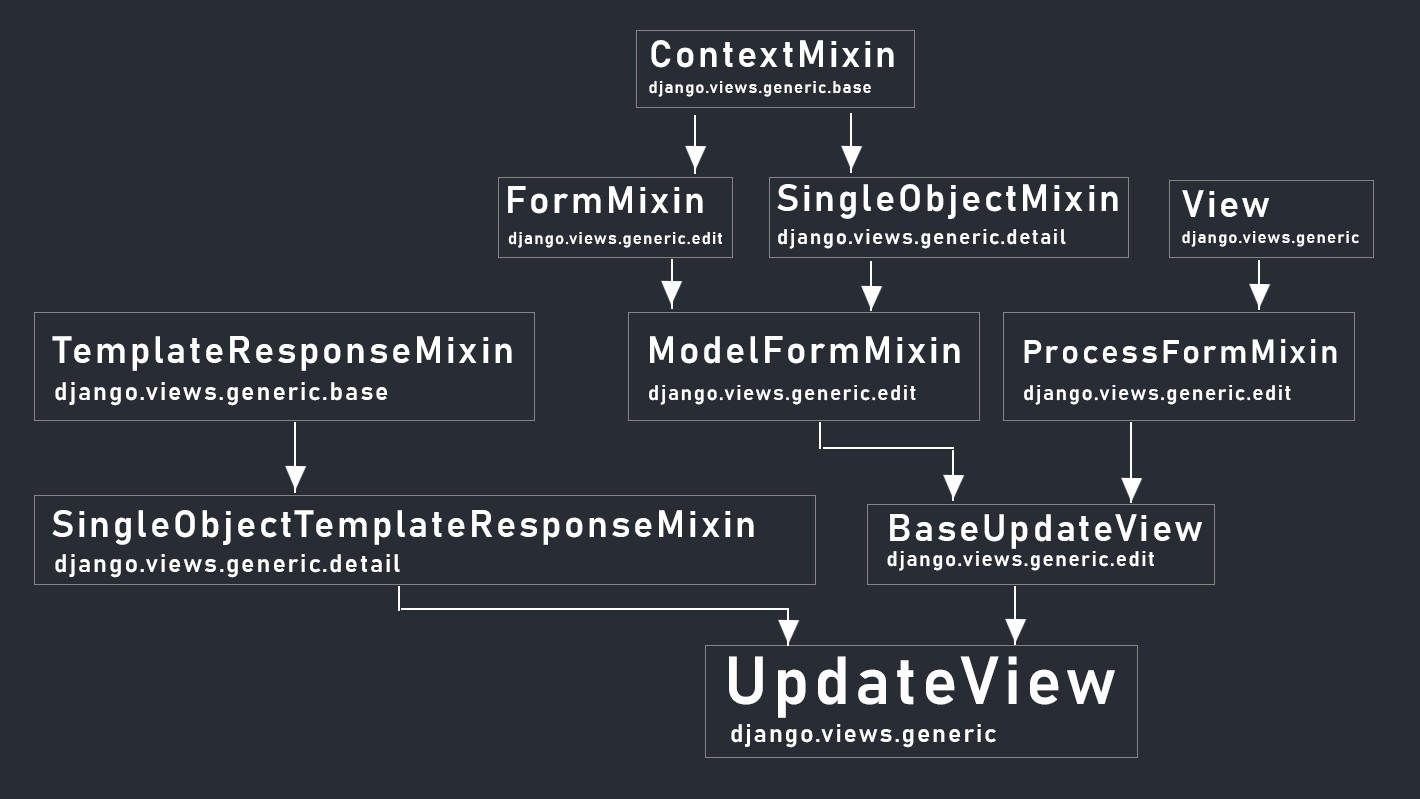
See all attributes and methods in these helpful resources:
class DeleteView(SingleObjectTemplateResponseMixin, BaseDeleteView):
"""
View for deleting an object retrieved with self.get_object(), with a
response rendered by a template.
"""
The DeleteView inherits directly from 1 view and 1 mixin, but all together there are a total of 3 views and 5 mixins that give this view all the attributes and methods that it has.
- SingleObjectTemplateResponseMixin
- TemplateResponseMixin
- BaseDeleteView
- DeletionMixin
- BaseDetailView
- SingleObjectMixin
- ContextMixin
- View
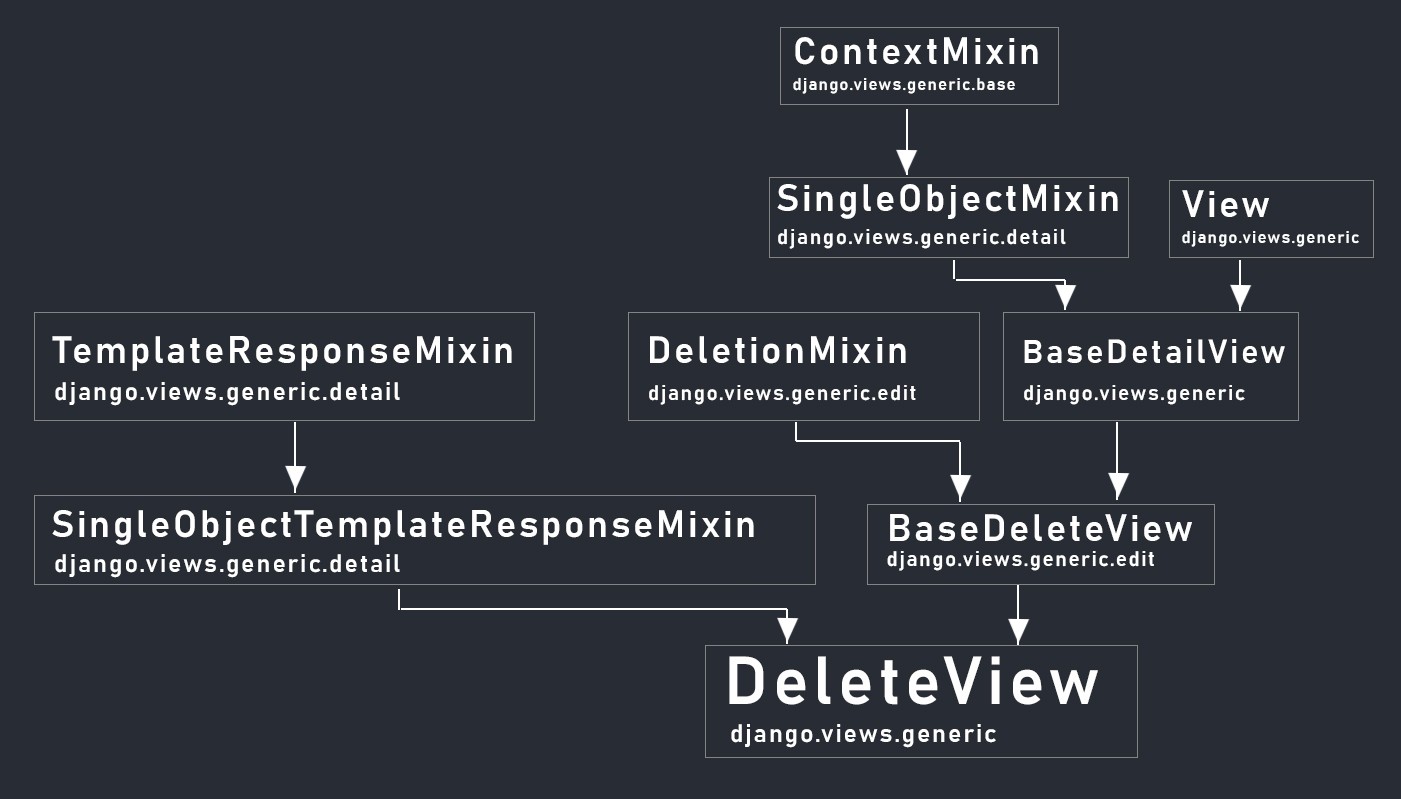
Overriding Default values
class TaskDelete(DeleteView):
model = Task
template_name = 'base/delete.html'
context_object_name = 'task'
pk_url_kwarg = 'custom_pk'
template_name: By default DeleteView look’s for a template with the prefix of the model name (task) and the suffix of _confirm_delete.html if not otherwise set (task_confirm_delete.html). This can be overridden by setting the “template_name” attribute.
pk_url_kwarg: By default the view looks for a primary key in the url called “pk” or a slug field called “slug”. Both of these values can be customized with slug_field or “pk_url_kwarg”
View more attributes and methods in these helpful resources
Django Built in views
Django provides use with many built in views we can use and customize. These views are separated into the following categories:
- Generic Base Views
- Generic Display Views
- Generic Editing Views
- Generic date views
- Auth Views
Listed out below are all the django built in views inside of their category:
Auth Views
- LoginView
- LogoutView
- PasswordChangeDoneView
- PasswordChangeView
- PasswordResetCompleteView
- PasswordResetConfirmView
- PasswordResetDoneView
- PasswordResetView
Generic Base
- RedirectView
- TemplateView
- View
Generic List
- ListView
Generic Detail
- DetailView
Generic Edit
- CreateView
- DeleteView
- FormView
- UpdateView
Generic Dates
- ArchiveIndexView
- DateDetailView
- DayArchiveView
- MonthArchiveView
- TodayArchiveView
- WeekArchiveView
- YearArchiveView
Take the time to study these built in views by visiting the link I provided.
Conclusion
Django class based views are extremely useful and powerful but can take some time to learn. Please don't fall into the camp of “I only use class based views” or “I never use class based views”. As someone who teaches publicly, I get hit with the first wave of criticism. Ironically this criticism comes from newer django developers just starting out so they're not usually in the best position to give advice.
Let's put it this way, I developed an application that I later sold for $41,000 and used function based views in most of the application. The type of views had no effect on the applications ability to perform. So take your time, get comfortable with django and don't try to start using class based views just because.
I’ll tell you one thing though, if you stick around long enough with django you will slowly begin to see the amazing power of class based views and will finally realize what you were missing all this time.
Full project video on creating a To-List application with class based views